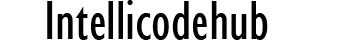Battery drain is one of the most common issues affecting older Android devices. As smartphones age, their battery health naturally deteriorates, but software inefficiencies and outdated settings can accelerate this process. Fortunately, there are numerous strategies to extend battery life on aging Android phones without requiring a replacement.
Understanding Battery Drain on Older Android Devices
Older Android devices face unique battery challenges compared to newer models. With each operating system update and app installation, these devices must work harder to maintain performance, often at the expense of battery life. Additionally, as lithium-ion batteries age, their capacity diminishes, making efficient power management even more critical.
The primary causes of excessive battery drain include:
- Background apps constantly refreshing and using resources
- Outdated operating systems with inefficient power management
- Power-hungry features like always-on displays and location services
- Accumulated app cache and data
- Battery degradation from age and charging cycles
Essential Battery-Saving Strategies
Optimize Display Settings
The display is typically the largest power consumer on any smartphone. For older devices, adjusting these settings can significantly extend battery life:
Reduce screen brightness: Lower your screen brightness to the minimum comfortable level. Even a small reduction can yield substantial battery savings1.
Shorten screen timeout: Set your screen to turn off after 30 seconds to one minute of inactivity rather than the default longer periods1.
Disable always-on display: This feature constantly uses power to show information when your phone is locked. Turning it off can save 1-2% battery per hour2.
Enable dark mode: For devices with OLED screens, dark mode can significantly reduce power consumption as black pixels are essentially turned off2.

Manage App Activity
Apps running in the background are major battery drainers, especially on older hardware:
Limit background activity: Use your phone’s power-saving features to restrict apps from running unnecessarily in the background1.
Reduce notifications: Disable notifications for non-essential apps, as each alert activates your screen and uses processing power2.
Uninstall unused apps: Remove apps you no longer use, as they may still consume resources even when not actively used3.
Update apps regularly: App updates often include optimizations that can improve battery efficiency3.
Leverage Built-in Battery Features
Modern Android versions include several battery optimization tools:
Enable Adaptive Battery: This feature uses machine learning to understand your usage patterns and limit battery usage for rarely used apps2.
Activate Battery Saver mode: This comprehensive power-saving setting restricts background activity, visual effects, and performance to extend battery life2.
Use Extreme Battery Saver: Available on some devices, this mode dramatically restricts functionality to maximize battery life in critical situations2.
Advanced Battery Optimization Techniques
Disable Unnecessary Connectivity
Wireless features constantly search for connections, draining battery in the process:
Turn off unused wireless features: Disable Bluetooth, Wi-Fi, and location services when not in use2.
Disable “Hey Google” detection: Voice detection keeps your microphone active, consuming power continuously2.
Use airplane mode strategically: In areas with poor reception, your phone works harder to maintain a connection. Airplane mode can prevent this battery drain.
System Optimizations
Reduce refresh rate: If your older device supports high refresh rates (90Hz or 120Hz), lowering it to 60Hz can significantly extend battery life2.
Update Android OS: Ensure your device is running the latest available Android version, as updates often include battery optimizations3.
Restart regularly: Periodic restarts can clear memory and resolve background processes that may be draining battery3.
Comparing Battery-Saving Modes
Different battery-saving modes offer varying levels of power conservation at the expense of functionality:
| Feature | Standard Mode | Battery Saver | Extreme Battery Saver |
|---|---|---|---|
| Background apps | Unrestricted | Limited | Mostly paused |
| Performance | Full | Slightly reduced | Significantly reduced |
| Notifications | All active | All active | Essential only |
| Location services | Full accuracy | Reduced accuracy | Minimal/Off |
| Visual effects | All enabled | Reduced | Minimal |
| Battery impact | Highest drain | Moderate savings | Maximum savings |
Temperature Management
Temperature significantly affects battery performance and longevity, especially in older devices:
Avoid extreme temperatures: Keep your phone between 68°F and 86°F (20°C-30°C) for optimal battery health1.
Remove phone case while charging: This can help prevent overheating during charging, which accelerates battery degradation.
Avoid direct sunlight: Exposure to direct sunlight can rapidly increase your phone’s temperature and damage the battery.
Battery Maintenance Best Practices
Proper charging habits can extend your aging battery’s useful life:
Avoid full discharges: Try to keep your battery between 20% and 80% charged rather than regularly depleting it completely.
Use original or certified chargers: Low-quality chargers can damage your battery and reduce its lifespan.
Charge slowly when possible: Fast charging generates more heat, which can degrade battery health over time.
Diagnosing Specific Battery Issues
If your battery is draining unusually quickly, identify the culprit:
Check battery usage statistics: Go to Settings > Battery to see which apps are consuming the most power.
Look for wake locks: Some apps prevent your phone from entering deep sleep. Use the battery usage stats to identify these.
Consider factory reset: As a last resort, resetting your device to factory settings can resolve persistent battery issues.
FAQ: Android Battery Drain Issues
Why does my old Android phone battery drain so quickly?
Older Android phones experience faster battery drain due to accumulated background processes, outdated software, aging battery cells with reduced capacity, and newer apps designed for more powerful hardware1.
How can I tell if my battery needs replacement?
Signs include: battery draining extremely quickly, phone shutting down unexpectedly with battery percentage remaining, significant bulging of the battery, or phone becoming unusually hot during normal use.
Will closing background apps save battery?
Yes, but use your phone’s built-in tools rather than manually force-closing apps. Features like Adaptive Battery and Battery Saver are more effective at managing background processes systematically12.
Does charging overnight damage my battery?
Modern Android devices have charging optimizations to prevent overcharging. However, maintaining a battery at 100% for extended periods can slightly accelerate battery aging. Using scheduled charging or charging limits (if available) can help.
Can battery calibration apps fix battery drain?
Most battery calibration apps don’t effectively address underlying issues. Focus on system settings and app management instead of third-party battery apps, which may actually increase battery consumption.
How effective is Battery Saver mode?
Battery Saver mode can extend battery life by 20-30% by limiting background activities, reducing performance, and disabling some visual effects. The exact impact varies by device and usage patterns2.
Conclusion
While older Android devices inevitably experience some battery degradation, implementing these strategies can significantly extend their usable life. Start with the simplest adjustments like brightness reduction and app management before moving to more restrictive measures like Extreme Battery Saver. With proper maintenance and optimization, even aging Android devices can deliver reasonable battery performance for everyday use.
By combining these approaches and regularly reviewing your battery usage patterns, you can maximize the remaining life of your older Android device’s battery and postpone the need for replacement.
Citations:
- https://www.asurion.com/connect/tech-tips/5-ways-to-minimize-android-battery-drain/
- https://www.zdnet.com/article/12-android-phone-settings-you-should-change-to-dramatically-increase-battery-life/
- https://www.android.com/intl/en_in/articles/tips-to-extend-android-battery-life/
- https://www.hmd.com/en_int/blog/9-tips-for-longer-battery-on-android
- https://www.samsung.com/nz/support/mobile-devices/11-tips-to-extend-and-improve-your-samsung-galaxy-battery-life/
- https://www.youtube.com/watch?v=y5ewEJtT134
- https://www.nytimes.com/2024/08/28/technology/personaltech/smartphone-battery-life.html
- https://www.youtube.com/watch?v=3YkKxZeFZW0
- https://www.reddit.com/r/oneplus/comments/16ugmmp/some_tips_about_the_phone_management_and_battery/
- https://www.samsung.com/uk/support/mobile-devices/what-to-do-if-the-battery-of-my-new-phone-seems-to-be-draining-faster/
- https://akinfo.in/blogs/device-battery-drains-too-fast-and-how-to-fix-it.php
- https://xdaforums.com/t/suddenly-abnormal-battery-drain.3877992/
- https://www.pcmag.com/how-to/9-tips-to-boost-your-android-phones-battery-life
- https://www.reddit.com/r/GalaxyS21/comments/lqfdhd/a_huge_guide_to_all_the_settings_you_can/
- https://stackoverflow.com/questions/5124013/is-my-android-app-draining-battery
- https://support.google.com/android/answer/7664692?hl=en
- https://www.anker.com/blogs/chargers/why-is-my-phone-battery-dying-so-fast
- https://xdaforums.com/t/a-guide-on-battery-my-thoughts.4562871/
- https://www.bitdefender.com/consumer/support/answer/84148/
- https://developer.android.com/topic/performance/power/battery-historian
- https://support.google.com/pixelphone/answer/6090599?hl=en
- https://us.norton.com/blog/mobile/why-is-my-battery-draining-so-fast
- https://www.avast.com/c-why-is-my-battery-draining-so-fast
- https://community.oneplus.com/thread/184746
- https://www.youtube.com/watch?v=t-NJXI4qDSg
- https://xdaforums.com/t/guide-how-to-callibrate-battery-on-your-device-root-non-root.3308554/
- https://timesofindia.indiatimes.com/gadgets-news/6-easy-tips-to-help-your-android-smartphone-battery-last-longer/photostory/105291066.cms
- https://xdaforums.com/t/android-system-very-high-usage-draining-battery-any-fix.3862466/
- https://www.techrepublic.com/article/how-to-fix-the-android-battery-drain-issue-with-these-quick-tricks/
- https://www.carlcare.com/ng/tips-detail/fix-phone-battery-draining-fast/
- https://www.realme.com/in/support/kw/doc/2172475
- https://www.reddit.com/r/AndroidQuestions/comments/i8bijh/does_newer_versions_of_android_consume_more/
Answer from Perplexity: pplx.ai/share